
War Flags & Patterns
War Flags and their patterns give your teams additional buffs in Arenas, Clash of Worlds, and Guild War combats.
Flags can be used for both attacking and defense teams.
To obtain Flags and patterns, explore a Seasonal Adventure Island.

There, you can find a War Flag Chest. After you collect it, the box goes to your Inventory. You will find it in the Consumable section. When you open the chest, you can select either a random Flag or Golden Threads as a reward.
To view your Flags, select Heroes on the main game screen and open the War Flags tab.


There are five types of War Flags in the game:

War Flag of Fervor increases energy gain for tank heroes by 10%.

War Flag of Pet Strength increases pet skill power by 10%. It only affects the pet you select for a fight. Patronage pets do not get bonuses.

War Flag of Decline decreases opposing teams' healing by 10%.

War Flag of Swift Warriors speeds up skill cooldown for warrior heroes by 5%.

War Flag of Frost casts Frost on enemies every 18 seconds, reducing their skill levels by 2 for 8 seconds.
While gathering an attacking team, you can view your opponent's Flag and its bonuses.

During a fight, you and the opponent can see each other's Flags and bonuses.

Note
Flags cannot take or deal damage; they only give additional stats to your team during the whole fight.
You can buff your Flags by inserting patterns in them. Buffs give additional bonuses to the entire team, not only the heroes or pets specified by a Flag.
You can find patterns on a Seasonal Adventure Island, as well as the Flags. At the moment, there are patterns of six types:

Magic Attack increase

Magic Defense increase

Physical Attack increase

Armor increase

Enemy dodge reduction

Armor penetration
Each Flag has three pattern slots, and you can only insert patterns of different types. For example, it is impossible to insert two or three magic attack increase patterns into one Flag.

Patterns are common for all four Flags. If you apply a pattern to one Flag, you need to remove it first before inserting it into another one.
Note
You can remove only white-level patterns for free. Starting from green-level patterns, it costs gold or emeralds, depending on the pattern level. The higher the pattern level, the higher the removal price is.
In the Patterns tab, you can find information about your patterns.

-
Your Flags and patterns used in them.
-
Your unused patterns. The number in the lower-right corner of the pattern icon shows how many patterns you have.
-
Patterns upgrade menu.
Patterns can be enhanced to several levels. A pattern gives a higher bonus stat as you level it up. Patterns are upgraded gradually from white to red level: white → green → blue → violet → orange → red → ultimate.

Magic Attack increase:
+1.15% → +2.5% → +4% → +6% → +8.25% → +10.75% → +11.5-16%

Magic Defense increase:
+2% → +4% → +6.25% → +9.25% → +12.75% → +16.5% → +17.25-24%

Physical Attack increase:
+1% → +2% → +3.25% → +5% → +7% → +9.5% → +10-14%

Armor increase:
+1.5% → +3% → +4.75% → +7% → +9.5% → +12.5% → +13-18%

Enemy dodge reduction:
+1.5% → +3% → +5% → +7.75% → +11% → +15% → +15.75-22%

Armor penetration:
+1% → +1.75% → +2.75% → +5% → +6% → +8% → +8.65-12%
To upgrade a pattern, you need to merge two patterns of the same level and type. When selecting a pattern for an upgrade, the game will automatically choose another pattern from the same level and type if you have one in the Inventory.

Note
The second pattern is spent on the upgrade.

To upgrade a pattern, you also need a Golden Thread. You can obtain this resource by unraveling spare patterns or from War Flag Chests.
To unravel a pattern, go to your Inventory and open the Patterns tab. Then select the required pattern and click Unravel.
Note
When you unravel the pattern, it disappears.
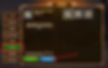
To upgrade a pattern to the Ultimate level, you will need only Golden Threads. A second pattern of the same type is not required.
When upgrading a pattern to the Ultimate level, you get a random increase between the minimal and maximal percentage. To get a higher increase, you can try to enhance the pattern again.
The upgrade will be applied only if you get a stronger bonus than the current one. In this case, you will see the Success message on the screen. If the received bonus is lower than the current one, you will see the Failure message in the upgrade window.
Note
Keep in mind that each increase requires Golden Threads. Even if the pattern upgrade is not successful, your Golden Threads will still be used.

To see all the possible Ultimate level bonuses and the chance of getting them, hover the cursor over the "i" icon in the upper-right corner of the Pattern Upgrade window.
